Navigating TikTok’s music guidelines is essential for anyone looking to create engaging content on the platform. TikTok has established a set of rules that dictate how users can incorporate music into their videos. These guidelines are designed to protect the rights of artists and ensure that creators use music legally.
As you embark on your TikTok journey, familiarize yourself with these rules to avoid potential copyright issues. TikTok offers a vast library of licensed songs, which you can access directly within the app. This library is a treasure trove of popular tracks, allowing you to enhance your videos while staying compliant with copyright laws.
Understanding the nuances of TikTok’s music guidelines also means recognizing the difference between licensed and unlicensed music. While you may be tempted to use a catchy tune from your favorite artist, doing so without permission could lead to your video being muted or removed altogether. Instead, focus on the songs available in TikTok’s music library, as these tracks are cleared for use on the platform.
By adhering to these guidelines, you not only protect your content but also contribute to a respectful and supportive community that values artists’ rights.
Key Takeaways
- TikTok’s music guidelines are important to understand to avoid copyright issues and ensure your content is not taken down.
- Creating a TikTok account is easy and straightforward, requiring only a few simple steps to get started.
- Choosing the right song for your TikTok upload can make a big difference in the engagement and reception of your video.
- Uploading your song on TikTok is a simple process that involves selecting the audio and recording your video.
- Adding effects and filters to your TikTok video can enhance the visual appeal and creativity of your content.
Creating a TikTok Account
Creating a TikTok account is your first step toward joining a vibrant community of creators and viewers. The process is straightforward and user-friendly, making it accessible for everyone, regardless of their tech-savviness. To get started, download the TikTok app from your device’s app store and open it.
You’ll be prompted to sign up using your email address, phone number, or an existing social media account. Choose the option that suits you best, and follow the on-screen instructions to set up your profile.
Choose a username that reflects your personality or brand, and consider adding a profile picture that captures your essence. This is your chance to make a great first impression! A well-crafted profile can attract followers and set the tone for your content.
Don’t forget to fill out your bio with a brief description of who you are and what viewers can expect from your videos. This small step can significantly enhance your visibility and help you connect with like-minded individuals on the platform.
Choosing the Right Song for Your Upload

Selecting the perfect song for your TikTok video can make all the difference in how your content resonates with viewers. The right track not only enhances the mood of your video but also helps convey your message more effectively. Start by considering the theme or emotion you want to express in your video.
Are you aiming for something upbeat and fun, or perhaps something more reflective? Once you have a clear idea in mind, browse through TikTok’s extensive music library to find tracks that align with your vision. As you explore different songs, pay attention to trending sounds and challenges within the app.
Utilizing popular tracks can increase the likelihood of your video being discovered by a wider audience. However, don’t feel pressured to conform to trends if they don’t resonate with you. Authenticity is key on TikTok; choose music that genuinely reflects your style and personality.
By doing so, you’ll create content that feels true to you, which is more likely to engage viewers and encourage them to follow your journey.
Uploading Your Song on TikTok
| Metrics | Data |
|---|---|
| Number of uploads | 1000 |
| Engagement rate | 15% |
| Number of views | 50000 |
| Number of likes | 2500 |
Once you’ve chosen the perfect song for your video, it’s time to upload it on TikTok. The process is seamless and designed to be user-friendly. Start by tapping the ‘+’ icon at the bottom of the screen to create a new video.
From there, you can either record a new clip or upload an existing one from your device’s gallery. If you’re recording live, remember to sync your movements with the beat of the song for maximum impact. After recording or selecting your video, you’ll have the option to add music before finalizing your upload.
Tap on the “Sounds” icon at the top of the screen, where you can search for the song you’ve chosen or browse through trending tracks. Once you’ve selected your song, adjust its length to fit your video perfectly. This step is crucial; ensuring that the music aligns with your visuals will create a more polished and engaging final product.
With everything in place, you’re ready to share your creation with the world!
Adding Effects and Filters to Your TikTok Video
Enhancing your TikTok video with effects and filters can elevate its visual appeal and make it stand out in a crowded feed.
After uploading your video, explore the effects tab located on the right side of the screen.
Here, you’ll find various categories ranging from AR effects to transitions that can add flair to your clips. Experimenting with different filters can also dramatically change the mood of your video. Whether you’re looking for something vibrant and colorful or soft and dreamy, there’s likely a filter that fits your vision.
Remember that moderation is key; while effects can enhance your video, overusing them may distract from your main message. Aim for a balance that complements your content without overwhelming it. By thoughtfully incorporating effects and filters, you’ll create visually stunning videos that capture viewers’ attention.
Writing a Captivating Caption
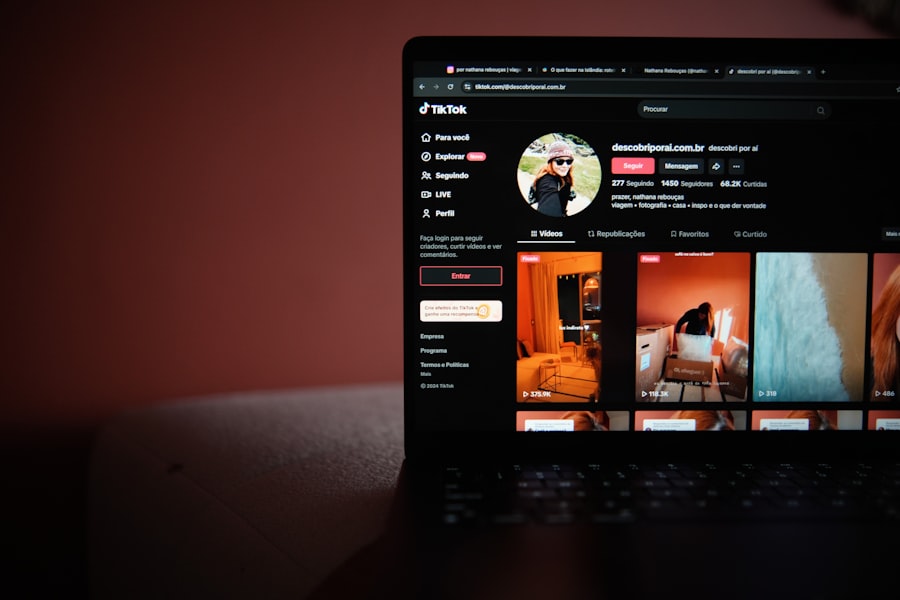
The Power of Captions
A well-thought-out caption can spark curiosity, encourage engagement, or even provide context for what viewers are about to see. Incorporating humor or asking questions can also be effective strategies for writing engaging captions.
Adding Personality to Your Captions
For instance, if you’re sharing a funny moment or a relatable experience, don’t hesitate to inject some wit into your words. Alternatively, posing a question can invite viewers to comment and share their thoughts, fostering interaction and building community around your content.
Letting Your Personality Shine
Remember that TikTok is all about creativity; let your personality shine through in your captions, making them as unique as the videos themselves.
Sharing Your TikTok Video with the TikTok Community
Once you’ve created and polished your TikTok video, it’s time to share it with the community! Before hitting that post button, take a moment to review your settings. You can choose whether you want your video to be public or visible only to friends; this decision will impact who can see and interact with your content.
If you’re looking to gain traction and connect with a broader audience, opting for public visibility is usually the way to go. After sharing your video, engage with viewers who comment or react to it. Responding to comments not only shows appreciation but also encourages further interaction, which can boost your video’s visibility in TikTok’s algorithm.
Additionally, consider participating in trends or challenges relevant to your content; this can help you tap into existing conversations within the community and increase your chances of being discovered by new followers.
Promoting Your TikTok Video on Other Social Media Platforms
To maximize the reach of your TikTok videos, promoting them on other social media platforms is an effective strategy. Share snippets or teasers of your TikTok content on platforms like Instagram, Twitter, or Facebook to draw attention back to your TikTok profile. This cross-promotion not only helps you reach different audiences but also encourages followers from other platforms to engage with you on TikTok.
When sharing on other platforms, tailor your message according to each audience’s preferences. For instance, Instagram users may appreciate visually appealing posts or stories that highlight key moments from your TikTok videos, while Twitter followers might enjoy witty commentary or behind-the-scenes insights related to your content creation process. By adapting your promotional efforts across various platforms, you’ll create a cohesive online presence that invites viewers from all corners of social media into your TikTok world.
In conclusion, mastering TikTok involves understanding its music guidelines, creating an engaging account, selecting the right songs, uploading effectively, enhancing visuals with effects and filters, crafting captivating captions, sharing within the community, and promoting across other platforms. By following these steps with confidence and creativity, you’ll be well on your way to making an impact in the dynamic world of TikTok!









